Set up for zoom class
Props enhance the yin practice by offering support for the body, so muscles can fully relax.

If you don’t own a bolster, you can use a couch pillow or low back cushion. Even a rolled towel can do the trick.
If you want to substitute a belt or towel for a strap, it will work perfectly well.
A blanket for savasana is nice, but not mandatory. A rolled up towel is great to support knees.
You can add any specialty you like at home. Eye pillows for Savasana are nice, special scent or candles can be used, but if you choose to just lie on your living room carpet and skip the props, that work too. You’ll still enjoy the practice.
IF you need Zoom installed on your device?
Install it before class: https://zoom.us/download
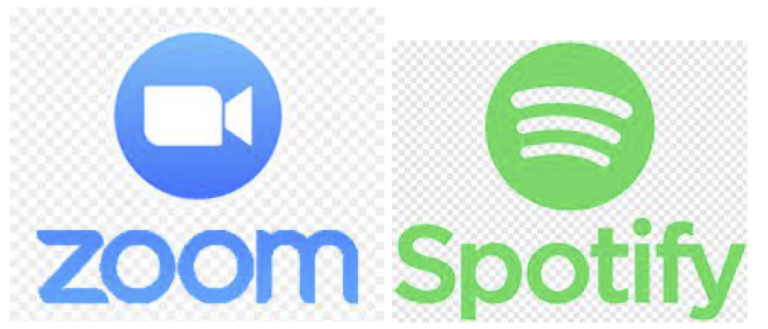
How to Join Zoom Class or view video after class time.
- Select a class from the schedule page and register for class. An email will arrive with a link to join the class. You can join the Zoom room anytime after 4:50pm
The first time you will need to create an account with a password and sign a waiver. You could purchase a 3, 6 or 10-class pass so you won’t have to worry about paying again for awhile. This will keep track of your classes and notify you when you’re down to one remaining class. - You’ll receive an email immediately after signing up and another 15 minutes prior to class. BOTH will have the link. OR you can always sign into your account and go to the schedule calendar and just click the GREEN Video camera button on the schedule page.
- Set yourself up for yoga about 10 minutes before class begins with a mat and other props. (See prop suggestions on this page.)
- Click the link from your email when you’re ready to join class.
- I’m on zoom at 10 minutes before the start of class, if you want to show up early to chat or request a specific pose.
- If you miss class, no problem! The recording will be available for you for a week. Sign into your account.Go to: My Account > My Classes > Recent Visits > Watch
